
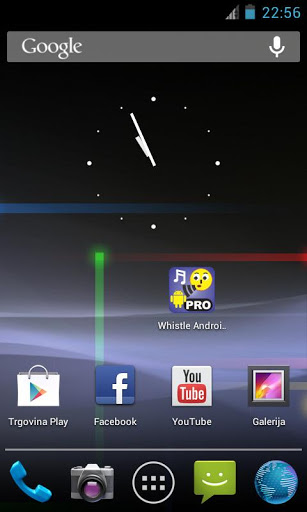

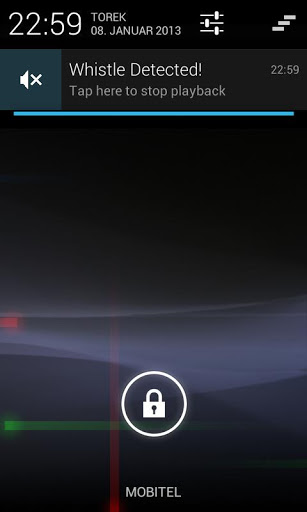
 حجم : ۳٫۰۷ مگابایت
حجم : ۳٫۰۷ مگابایت
 دانلود با لینک مستقیم
دانلود با لینک مستقیم
راهنمایی :
برید تو برنامه .
تیک enable whistle android رو بزنید .
بعد برید تو whistle sensivity و روی very high sensivity کلیک کنید .
بعد از برنامه بیاید بیرون و صفحه رو قفل کنید .
سوت بزنید و حلا کار میکنه .
برای عوض کردنش هم برید تو notification sound و انتخاب کنید .

نظرات شما عزیزان: